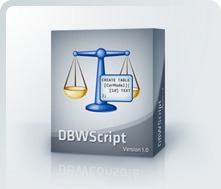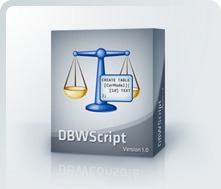How to convert MS Access to MS SQL (T-SQL) script using DBWScript.
There is a new feature to save MS Access as SQL script for MSSQL server.
To get SQL script from MDB(ACCDB) file you should select your MSAccess database and the appropriate SQL dialect.
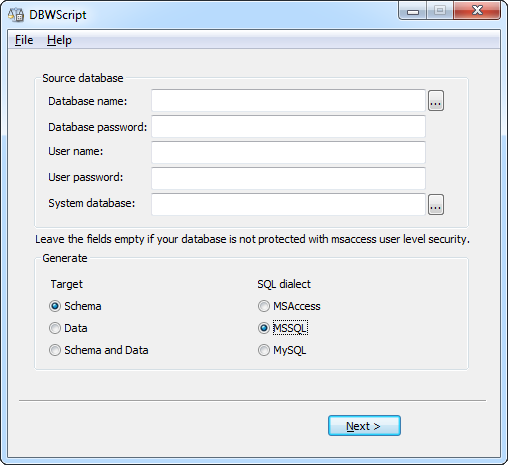
DBWScript will create MSSQL script.
Run SQL Server Management Studio, open your script or create a new query and copy your script from the clipboard.

Click "Parse" if it's necessary modify the script. DBWScript replaces MSAccess data types with MSSQL types, but the sql script still can have some MSAccess keywords and functions, so replace them with T-SQL equivalents or remove and then execute the script.
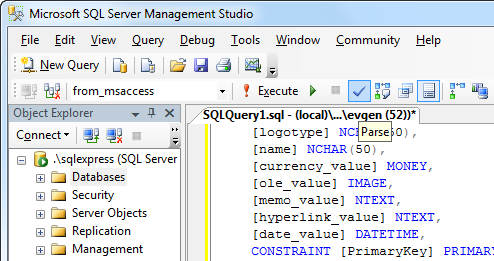
SQL Server Management Studio is not able to load big files. If your database is big, you will need to use SQLCMD instead of Management Studio.
Run the SQLCMD from the command line:
sqlcmd COMPUTER\SQLSERVER -E -d YOUR_DATABASE -i YOUR_SCRIPT -f 65001 -x
Don't forget to add -x key to disable variable substitution.